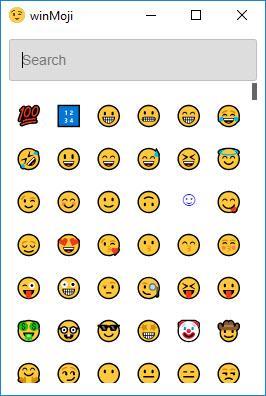winMoji
2.0.1
Size: 37.4 MB
Downloads: 5245
Platform: Windows (All Versions)
Emojis can make any conversation fun, especially among young people. Windows comes with tons of emojis, but you need to use a virtual keyboard to use them because no one can remember all the keyboard combinations. This is where winMoji comes in. It's essentially a catalog of all emojis in your operating system, and the best part is that is that it enables you to insert them in any text box quickly and easily.
The application is offered completely free of charge, with no hidden fees or restrictions. You can install it on your system in just a few seconds, without going through a complicated process. winMoji works on all modern Windows platforms, and it doesn't have any special requirements.
When launched, winMoji presents a small window, with all the emojis that are available in your operating system. You can scroll through them until you find one that you like, but you can also type an emoji's name in a search box to locate it instantly. You can bring up the application's user interface at any time, through a hotkey or by clicking a system tray icon, so you don't have to work too much when you want to use an emoji.
The available emojis can be used in any text box. All you have to do is select one, and the application will copy it to the clipboard, after which you can simply paste it. This works in any text box, on your web browser, in word processors and even in a plain text editor. Of course, if you paste an emoji in a Notepad document, you will only see its outlines. However, you will see large, colored emojis when you paste them in your browser or chat application, so you can make your conversations more fun.
Whenever you want to express your emotions in a text-based conversation, winMoji will help you find the right emoji at a moment's notice.
Pros
The application places a vast range of emojis at your disposal. A search box helps you find specific emojis instantly. You can copy emojis to the clipboard with a single click.
Cons
There are no obvious drawbacks to mention.
winMoji
2.0.1
Download
winMoji Awards

winMoji Editor’s Review Rating
winMoji has been reviewed by Frederick Barton on 20 Nov 2018. Based on the user interface, features and complexity, Findmysoft has rated winMoji 4 out of 5 stars, naming it Excellent